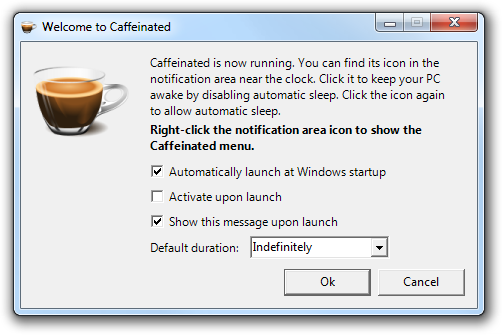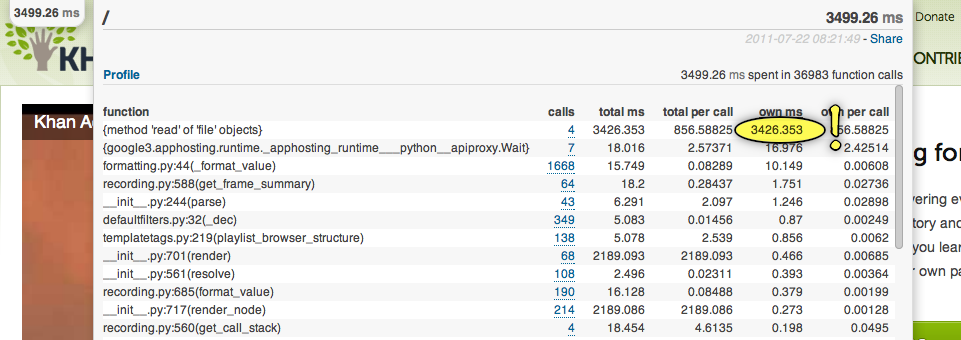Context: I recently posted about using Apache as a reverse-proxy for Google App Engine development. See that post for the motivation for monkeying with Real Web Servers when what you really want to be doing is developing your GAE app. The quick version is that you can reduce your local pageload time by a factor of 20 or more, depending how many static assets (images, javascript, stylesheets) your app has.
Proxying with Apache was a big improvement using the single-threaded, I/O blocking dev_appserver.py directly, but it was by no means perfect. I noticed that if I hadn’t hit Apache for a while, it’d take roughly 10 seconds before my next request would be served. If you know what you’re doing, it’s probably possible to configure Apache not to do this. But I don’t know what I’m doing, and Apache configuration isn’t exactly friendly.

Instead, I switched to using nginx, which is sometimes described as a reverse proxy first and webserver second. It’s insanely fast at serving static files, uses little memory, and configuring it turned out to be easy. Also, who can resist that logo?
How to set up nginx as a reverse proxy
First, install nginx. With homebrew on OS X this is just brew install nginx.
Next, we need to configure nginx to work as a reverse proxy. The following configuration did the trick for me. I put this file at /usr/local/etc/nginx/kadev.conf, as the include refers to a file mime.types in that directory.
Notice how DRY this config is compared to the Apache equivalent. It’s really easy to add extra server sections if you have multiple development servers.
1 2 3 4 5 6 7 8 9 10 11 12 13 14 15 16 17 18 19 20 21 22 23 24 25 26 | |
Line 19 is where the magic happens. It tells nginx to check first for a file matching the path for a request. If a file exists, nginx serves it directly. Otherwise, nginx forwards the request to the proxied server, in this case creaky old dev_appserver.py.
Finally, run nginx with sudo nginx -c ~/path/to/config/file.conf. sudo is needed to listen on port 80. If you’re running on another port, you don’t need it.
Now you should be able use your proxy to serve your static files quickly so you can get on with development.
Debugging tips
If something doesn’t work, here are some things to try.
Check that your configuration is valid with
nginx -c ~/path/to/config/file.conf -t.The above configuration tells nginx to listen on port 80, so if you have Apache running you will need to disable it first. On OS X, open System Preferences, select Sharing, then uncheck “Web Sharing”. Or you can tell it to exit with
sudo apachectl -k stop.If you installed with
brew install nginx, logs will be stored at/usr/local/Cellar/nginx/1.0.7/logsby default. If something isn’t working,tail -fthe files in that directory.
If you needed to do anything else to get it running, please leave a comment to help the next person.
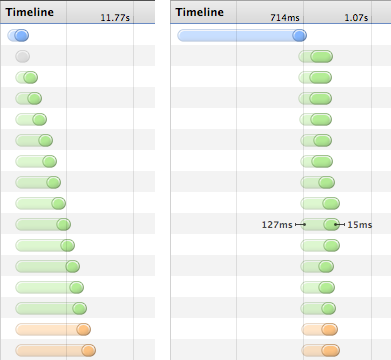
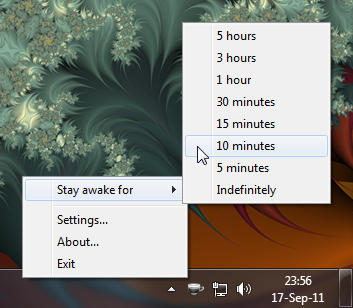 I use an excellent if simple program called
I use an excellent if simple program called